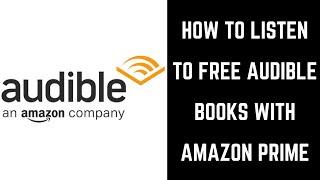Amazon gives Prime members access to a collection of Audible audiobooks they can listen to for free — whether or not they are an Audible member. This video walks you through how to find those audiobook collections in the Audible mobile app and Audible Windows app.
See more videos by Max here: https://www.youtube.com/c/MaxDalton
More great Audible videos:
How to Buy Audible Books on iPhone or iPad: https://youtu.be/9WGOXhpYGPQ
How to Download Audible Books on iPhone or iPad: https://youtu.be/2TYCVatsf7Y
How to Transfer Audible Books to iTunes: https://youtu.be/KqhR4YjblM0
How to Return a Book on Audible: https://youtu.be/NnA3PcjVE-4
How to Use Audible on Alexa: https://youtu.be/ngf4LAM5TcM
Video Transcript:
One of the hidden benefits of having Amazon Prime membership is that you have access to collections of Audible audiobooks you can listen to via streaming without having an Audible subscription. All in all, there are roughly 50 different audiobooks you can stream at any time. Different books are rotated in periodically, you don’t get a warning when books will no longer be available, and you can’t download the books — but free is free. This video will walk you through how to find the Audible audiobooks that are free to listen to with your Amazon Prime membership on the Audible mobile app for Apple and Android devices, and on the Audible app for Windows.
And now, let’s walk through how to find the Audible audiobooks that are free to listen to with your Amazon Prime membership on the Audible mobile app for your iPhone, iPad or Android device.
Step 1. Download the Audible Audio Books and Podcasts app from your device’s app store. The app is free, and the developer will be listed as Audible, Inc.
Step 2. Launch the Audible app on your device, and sign in using the email address and password that’s associated with your Amazon Prime account. You’ll arrive at your Audible home screen, which will be empty if you’ve never downloaded any Audible content.
Step 3. Tap